This is a guest post by Caroline Guntur, professional organizer, certified photo organizer, digital media specialist, genealogist, personal historian, and technology coach.
We all want to leave behind a legacy. The stories of our ancestors all documented in neat reports that go along with a killer family tree, am I right? But what about all the other “stuff”? The boxes of photos and videos that tell YOUR story?
As a genealogist, you probably have a ton of that stuff – everything from photos to videos to all sorts of documents, but often they tend to get put off because our own lives aren’t quite as fascinating as our ancestor’s lives. Fair to say?
As a Certified Photo Organizer, I know this scenario well because I deal with it almost every day. It’s easy to get so wrapped up in the past that you forget about today, but we have to stop ignoring that treasure trove of memories that’s lurking in the basement. Someday, someone is going to want to read about you, so with this post, I hope to inspire and show a simple framework for how to tackle a project that’s all about the person you know best – you.
Start “Somewhere”
It’s scary to take on a big organizing / digitizing project. Why? Because it’s hard to estimate how long the project is going to take, where to begin, or where to find the time. Uncertainty like this creates procrastination, so the best thing you can do is sit down and plan your project. You’ll also need a healthy dose of motivation.
When DIYers tell me that they’re not sure where to begin, I usually tell them to “start somewhere.” The biggest step is always the first one, and you will figure everything out as you go, but you have to get started in order to get somewhere. A great place to start is with a quick inventory of all of your memories, no matter what format they’re in at the moment.
Take a Quick Inventory
Planning should always be step one in a project like this, so it’s helpful to know what you have upfront. If you have the ability to take a quick inventory, do it. Even if you have only a rough estimate, you’ll have a better idea of the time and cost investment you’re facing, and you can get a better quote from a service vendor when you know what you have.
There are some tricks you can use here – nothing fancy, just simple math. A one-inch stack of photos makes about 100, so measuring your stacks of photos can be a quick indicator of the total number if you just multiply. Camcorder and VHS-tapes run about 30 minutes to 2 hours each, and the length is usually indicated on the side, so see if you can spot that. Slides often come in carousels of either 50 or 100, so multiple by the number of boxes you have, and for film reels, you can easily calculate the footage based on the size of the reel. A 3-inch reel (most common) is about 50 feet of film. A 4-inch reel is about 100 feet, a 5-inch reel about 200 feet, a 6-inch reel about 300 feet, and a 7-inch reel about 400 feet. Add it all up, and you’ll get an idea of the size of the total collection.
Break it Down into Phases
When you know what you have, you can (and should) break your project down into phases. We usually do this by format, so if you have photos, videos, slides, and newspaper clippings, you’ll need to create 4 different phases for your project. You can start with whichever you find the easiest; usually the smallest phase will be the best and fastest, which will increase your motivation for tackling the next ones.
Evaluate What Needs to Happen
What needs to happen for this project to be completed? Do you need to organize? Scan? Convert? Do you need to buy a new computer? What are the steps you need to take? Write all of these down in a logical order and evaluate how you can best achieve them. You can do this either phase by phrase or as a whole. It may be less intimidating to do it one-by-one (and there’s nothing wrong with that), but if you’re good at project management, writing a complete plan of action usually saves time. One reason for that is that you can have someone work on one piece (if you’re outsourcing) while you’re working on another.
Should You Outsource?
Should you do everything yourself, or hand it off to someone else? Well, as I illustrate in my blog series on how to break down big organizing projects, there may be pieces of the puzzle that you are better off outsourcing, even if you are a DIYer. An obvious example is photo scanning and media conversion. This step requires that you have the right skills, knowledge, and equipment, but if you only have 3 reels of film, it might be too big of an investment on your part to get up to speed. In situations like these, find the most reputable local vendor and get it done quickly instead. It’s always best to get this done as soon as possible, so that you don’t have to worry about your analog media degrading in quality over time. Price is, of course, always a consideration, but be wary of too-good-to-be-true prices. Usually low-cost vendors have low-quality equipment.
Organize Before Digitizing
I always recommend getting your memories organized before you do any type of digitizing because if you don’t, you’ll essentially be doubling your mess, and then you’ll have two of them to sort out. It’s easy to get carried away and want to get the project done quickly, but if you are planning on keeping your analog media, you want to keep it organized. Otherwise, what good is it?
Keep your Masters!
From time to time, I have a client who says: “I don’t need to organize all of this printed stuff because I just want to keep the digital.” In those cases, we focus on getting things digitized quickly rather than organizing everything first. These are usually clients who intend to get rid of all the analog media for some reason, so spending time organizing them doesn’t make sense. However, disposing of the analog media isn’t something I recommend unless you have a very good reason for doing it because we don’t know what the future will bring. There may be a new machine on the market 10 years from now that can scan something at an incredible resolution. What if you want to rescan something? Your master, (i.e. the original file, regardless of format) is always the best copy of your memory, so try and keep it if you can.
Use Twin Labels to Match Up Analog and Digital
If you will be keeping your analog memories (and I think you should!), then you’ll want to twin label them before you start digitizing. A twin label is a set of two labels that carry the same number, and they’re meant to let you match up two items. I use these labels frequently in my business because we need to be able to find anything quickly.
When we scan, every item (or group) gets a label, and then the digital versions get the same labels. We usually accomplish this by using tags (keywords), but sometimes also by renaming the files. That way, we can search and filter by these keywords and easily find the things we are looking for at a moment’s notice. There are many ways to use twin labels when organizing, so hop on over to this article for more ideas on how to make the best use of them!
Store it Well!
As you are organizing your collection, you want to invest in quality archival storage supplies. Your memories are much too important to store in low-quality boxes, and if you’re investing time in organizing them to begin with, you might as well do it right. Archival storage supplies are usually labeled as such, and you can get them from reputable vendors like Archival Methods, Gaylord Archival, and Print File. These storage boxes are made from breathable acid-free and lignin-free materials that won’t harm your photos or other memorabilia. Your collection should be kept away from extreme temperatures and humidity. If you can keep it away from the attic or basement, that’ll add years to the lifespan.
I hope that was helpful to you! I encourage your to get started as soon as possible because only you can tell your story the way it was meant to be told! Get it organized; get it digitized, and get it done! Just start somewhere!
Related: What to Do With Hundreds of Family Photos
About the author
Caroline Guntur
Caroline Guntur (formerly Nilsson) is a Swedish Certified Photo Organizer and Personal Historian, specializing in digital photo organizing and family history. She is the owner of The Swedish Organizer, LLC, a company that provides customized family history solutions to clients all over the world. Caroline also hosts webinars, workshops, and creates online courses.

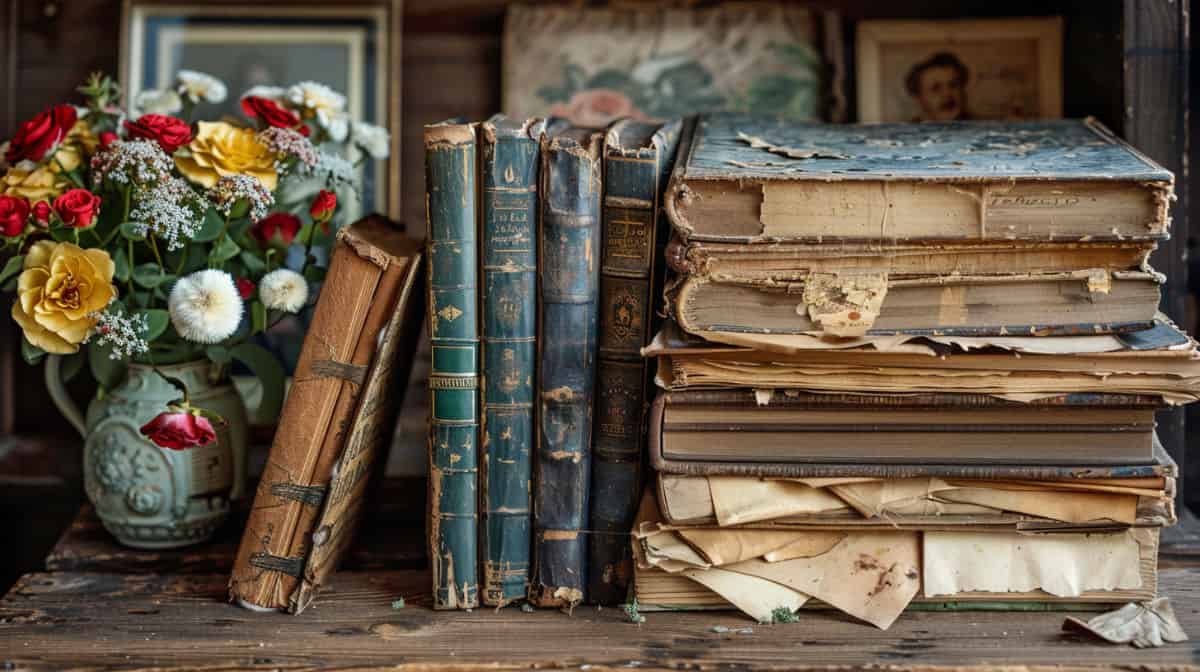

Your review on Genealogybank.com is very thorough but leaves out an important factor. Their terms and conditions are very restrictive. They limit the usage to personal, private use only despite the fact that the newspapers’ copyrights are often expired. In other words you cannot use material from their site to join lineage societies (they have formally protested to the DAR). You couldn’t even share with family members.
After all part of the fun of genealogy is sharing your findings with family.
Thanks. I wasn’t aware of this.