Most family historians have heard of FamilySearch. From their expansive genealogy website and connection with the Family History Library, to the RootsTech family history conference, FamilySearch is one of the biggest free genealogy websites in the world.
But what is this company all about, and should you use FamilySearch for your genealogy research? In this article, you’ll learn more about the FamilySearch website, and find some tips to navigate the various functions and features available there. Plus, we’ll answer some frequently asked questions about FamilySearch to help you make informed decisions about your research needs!
FamilySearch Overview
FamilySearch International is based in Salt Lake City, Utah, and is a non-profit organization operated by the Church of Jesus Christ of Latter-day Saints (commonly referred to as the LDS Church). FamilySearch was originally established in 1894 as the Genealogical Society of Utah (GSU). The preservation of family history is an important part of the LDS religion, and the GSU was formed to collect genealogical records used to perform “religious ordinances” for deceased Church members. These records were collected at the Family History Library in Salt Lake City.
The GSU, now FamilySearch, continues to collect and preserve millions of family history records into the 21st century. The Granite Mountain Records Vault was completed in 1963, and is a long-term, climate-controlled storage facility in Utah that contains over 2 million rolls of microfilmed historical records collected by the GSU/FamilySearch.
In 1998, the GSU began digitizing records, and made the decision to create a genealogy website where those records would be freely available to the public. The FamilySearch website went live in May 1999, receiving 100 million visitors just a few days after launch! Along with their website, FamilySearch also developed a microfilm lending program, where local Family History Centers around the world could request microfilm from the Family History Library. This service was discontinued in 2017 as FamilySearch made the decision to fully digitize their collections.
Today, the FamilySearch website contains more than 8 billion names, 3.2 billion digital images, and almost half a million digitized books. Over 1 million new records are added each day. Since 2011, FamilySearch has also organized RootsTech, one of the largest family history conferences in the world, which is held in Salt Lake City each year.
How do I search FamilySearch records?
There are tons of research tools available on FamilySearch, and the website may seem overwhelming at first glance. However, FamilySearch is quite user-friendly, and once you know the right steps, it is easy to find the records you need.
You can begin by doing a basic name search to locate records for your ancestor, or by using the FamilySearch catalog to locate particular record sets, which we’ll talk about next. There are two ways to search within records, depending on if they were indexed or not. For example, if you do a name search to find records for your ancestor, you will only receive results for records that were name indexed. In other words, volunteers reviewed each page of those records and indexed each name, making them searchable on the website. Search results will bring you right to the digital image where your ancestor appears.
Sometimes you may know your ancestor should appear in a certain record set, but it was not indexed- which means that you must manually review each page of the record to locate the information you need. FamilySearch gives you the option to browse through the individual images of un-indexed record sets. Microfilm collections can contain hundreds of images, so when searching this way, it is best to have as much information as possible to narrow down the search. For example, if viewing a birth register or baptismal book, try to determine the approximate date of birth for your ancestor. If the book has an index, be sure to check those pages first.
How do I use FamilySearch catalog?
The FamilySearch catalog provides several options to locate records: you can search by place, surname, title, author, subject, or by using keywords. To find records by location, they are indexed a particular way: for example, U.S. cities are indexed as “United States, State, County, City.” As you type, suggestions will appear below the search box.
You can also search for a record set if you know the Family History Library (FHL) microfilm number. You can narrow your search by records available online, or records only available through a Family History Center. Note that some records are restricted and cannot be viewed when accessing FamilySearch on your home computer (you will see an icon that looks like a camera with a key, next to these records in your search results). These records can only be viewed at a Family History Center, due to access restrictions placed by the record’s original custodian. FamilySearch will not make records publicly available unless they have obtained permission to do so.
You may also find a record collection listed in your search results, but there are no digital images available to view. FamilySearch completed the digitization of their 2.4 million rolls of microfilm in September 2021, but are still working on uploading the films to the FamilySearch website. You may need to be patient, but considering how quickly FamilySearch completed the digitization project, it shouldn’t take long for your records to appear!
Family Trees
Like most other family history websites, FamilySearch gives you the option to create family trees, and attach records to the people in your tree. Similar to sites such as Ancestry, you will receive “hints” to additional records you can add for your ancestors, and the website will compare records to try and resolve errors and duplication. Additionally, FamilySearch makes their Family Tree feature mobile-friendly, allowing you to view your tree on any device or through their Family Tree app. They even offer a “Family Tree Lite” website option for areas with low internet bandwidth.
However, there are a couple of major differences with the FamilySearch Family Tree that you should be aware of.
FamilySearch does not give you the option to create your own private tree, as you can do with Ancestry. The Family Search Family Tree is an “open edit platform,” world family tree. Your ancestors are just one particular branch of this huge tree. This means that anyone can edit any person, on any tree. This may be seen as an opportunity to collaborate with others and correct mistakes, but it also means other FamilySearch users can change any data you add, at any time. If you wish to keep you family tree data private and not allow others to change it, you may want to look at using a different genealogy website, or utilize family tree software.
FamilySearch does not allow GEDCOM file uploads, due to their Family Tree being “one profile for everyone who ever lived.” The FamilySearch website is unable to cross-check your family tree data against billions of existing profiles. You will have to manually add ancestors to the FamilySearch tree, although you should check and see if a profile for your ancestor has already been created by someone else, before taking this step.
Other features
Even if you opt not to use FamilySearch’s Family Tree option, their research collections and other unique features provide plenty of reasons to check out the website. Here are just some of their offerings you can take advantage of.
Research Wiki
The FamilySearch Research Wiki is an indispensable resource for learning about records availability by geography. For example, each U.S. state has a research page, and so do most U.S. counties, so you can get specific information for the locality you are researching. Wiki pages include historical information, any instances of record loss (for instance, courthouse fires), neighboring counties, and details for locating particular records such as vital, land, and church records for that locale, including notes on which records are available on FamilySearch, or other research websites.
Digitized books
The FamilySearch Digital Library contains hundreds of thousands of digitized books, family and local histories, and much more. This is such an underutilized feature.
Images
FamilySearch offers a Historical Images collection with over 4 billion images available to browse. You can search by location or search within image groups.
Genealogies
This is a directory to family trees that have been shared with FamilySearch by individuals and organizations. The collection includes oral genealogies, computer-generated trees, one-name-studies, and much more.
Volunteer Opportunities
You can help FamilySearch by indexing record sets! They make the process easy and as error-proof as possible. There are indexing projects active all over the world.
Family Activities
FamilySearch also offers a variety of fun and educational activities, including “Where Am I From?” “Surname Origins,” “Compare-a-Face,” and “Famous Relatives!”
FAQ
Is FamilySearch really free?
Yes! There are no fees to use FamilySearch. The LDS Church originally intended their family history resources for member use, but decided to make their entire collection available to all, “regardless of tradition, culture, or religious affiliation.”
Is FamilySearch better than Ancestry?
It really depends on your research and family tree preferences. FamilySearch provides free access to their records, but many users may not like that their Family Tree is open-sourced. The other big-name sites like Ancestry, FindMyPast and MyHeritage may have their own unique record collections and features that draw in users, but a paid subscription is required. FamilySearch is a great choice for family historians on a budget or that are just getting started. Check out this article to get an in-depth comparison of several of the big genealogy sites, including FamilySearch!
Does Ancestry have more records than FamilySearch?
Ancestry reports that their site contains over 11 billion names extracted from records, versus the 8 billion claimed by FamilySearch. However, the number of records may not matter as much as the type of records each site holds. You will want to use the database that has the right records for the person, time, and place you are investigating.
Are FamilySearch and Ancestry the same?
No. FamilySearch is owned and operated by the LDS Church. Ancestry was purchased by the Blackstone Group, an investment firm, in 2020. See our Ancestry.com review. The confusion is understandable. Many of the records held on Ancestry’s website can also be accessed at FamilySearch, and vice versa. The two companies have collaborated on many projects over the years, and as a result, they have shared access to many record sets- for example, the U.S. Census records.
Can non-LDS members use FamilySearch?
Absolutely! FamilySearch is open to all family historians, free of charge. LDS members do have the benefit of having FamilySearch access, plus free access to Ancestry, FindMyPast, and My Heritage. These partner sites offer free subscriptions to Church members to assist them in completing required “temple ordinances.”
Where is FamilySearch located?
FamilySearch is headquartered in Salt Lake City, Utah. This is also the location of the headquarters of the LDS Church, and the Family History Library.
Is FamilySearch tree app free?
Yes! “FamilySearch Tree” is available to download from the Apple App Store, and the Google Play Store. The app automatically syncs with the FamilySearch website, so you can pick up your research right where you left off on your home computer.
Is FamilySearch a legitimate site?
Yes. FamilySearch is a non-profit organization providing genealogical records, education and software to all users. You will not be asked to join the LDS Church in order to use the website.
Can I download my family tree from FamilySearch?
You can download your Family Search Tree if you have a “third party” software program that can enable downloads from the FamilySearch website. For example, Ancestral Quest, Legacy Family Tree and RootsMagic have all been “certified” by FamilySearch to allow downloading of tree data from the website. You cannot download your family tree data without one of these approved software programs.
What is a FamilySearch affiliate library?
An affiliate library contracts with FamilySearch International to provide family history research services to patrons. When using the FamilySearch website at an affiliate library, you can access additional “locked” records that are not available through the public-access website (the record sets with a camera and key icon).
What is a FamilySearch family history center?
Family History Centers are branches of FamilySearch International and the Family History Library. They are staffed by experienced family historians that can provide “one-on-one” assistance. Many FHC’s offer digitizing equipment to help patrons digitize their books, photos, negatives, and more. Many Centers also offer genealogy classes. Like the affiliate libraries, FHC’s also offer full access to restricted records on the FamilySearch website.
What is the FamilySearch Library in SLC?
The Family History Library is located in Salt Lake City Utah. It is one of the largest genealogical libraries in the world, and is operated by FamilySearch. It is free to visit and open to the public. The library provides full access to all records on the FamilySearch website, and its onsite collections include over one million rolls of microfilm, hundreds of thousands of books and periodicals, and records from more than100 countries, all in a climate-controlled environment.
What is the FamilySearch memories app?
FamilySearch Memories helps you create a digital, multi-media family album. You can preserve photos, write stories, and attach documents and audio files to share with family. The app is available through the Apple Store and Google Play Store. You can learn more about the Memories app on the FamilySearch blog.
Final Thoughts
FamilySearch has tons of features that most family historians will no doubt find useful. Now that you are “in the know,” check them out and see what you think! Hopefully you will find another great resource for your research needs!

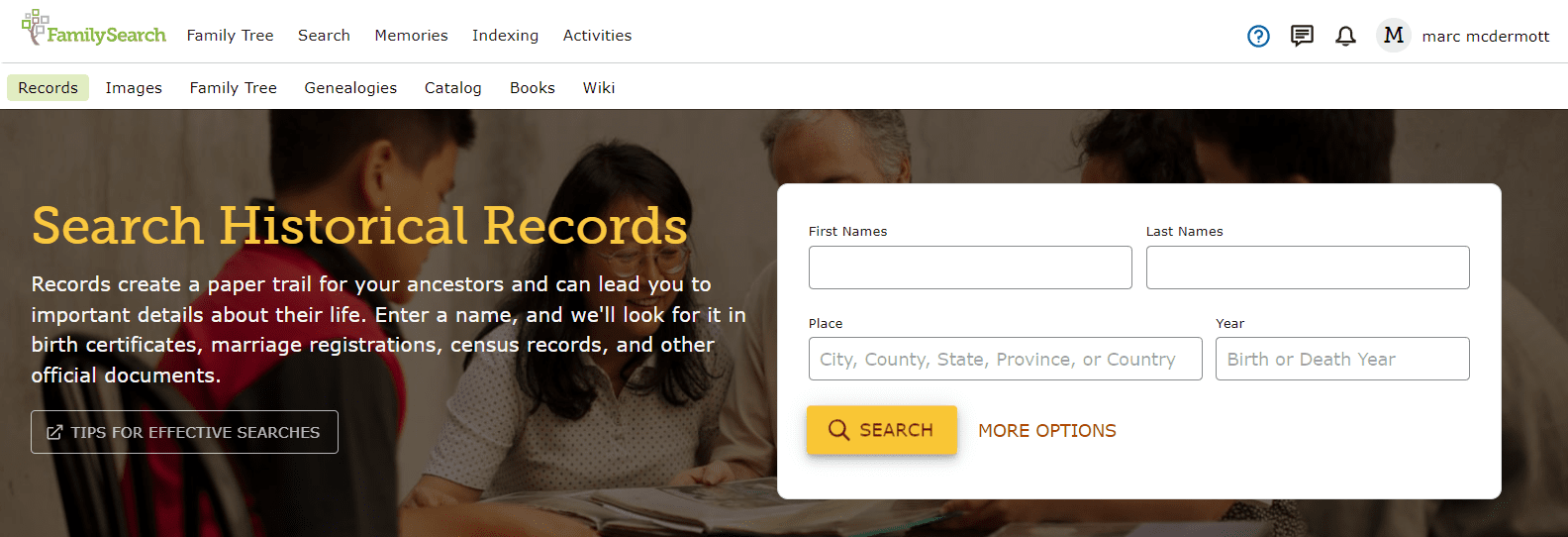

Great information. Thank you. Would the use of the FamilySearch website be also useful for somebody who has no North American roots or heritage, only European ones?
Yes absolutely.
Thanks for the great and in-depth article.